首先我们将Free File Unlocker下载到电脑中,以下是下载链接:
将下载得到的压缩文件解压后双击安装文件“Free File Unlocker 4.0.exe”出现安装界面:
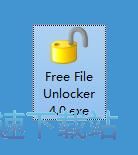
我们进入到Free File Unlocker安装向导。这个向导将指引你完成Free File Unlocker的安装进程。在开始安装之前,建议先关闭其他所有应用程序。点击Cancel取消会关闭安装向导。点击Next下一步继续安装进程;
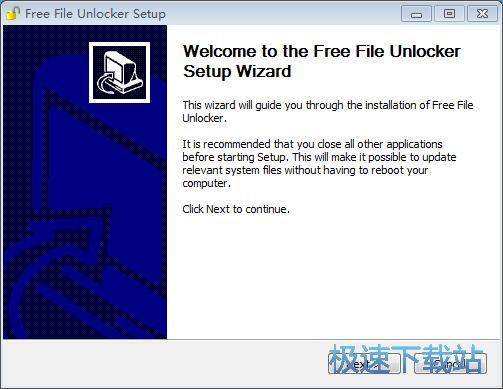
这一步我们需要确定Free File Unlocker的安装路径,安装程序有默认的安装路径:C:\Program Files\4dots Software\Free File Unlocker。安装Free File Unlocker至少需要150MB的磁盘空间。需要修改路径的朋友可以点击Browse浏览,选择需要安装的文件夹后,点击Install安装就可以将Free File Unlocker安装到电脑上;
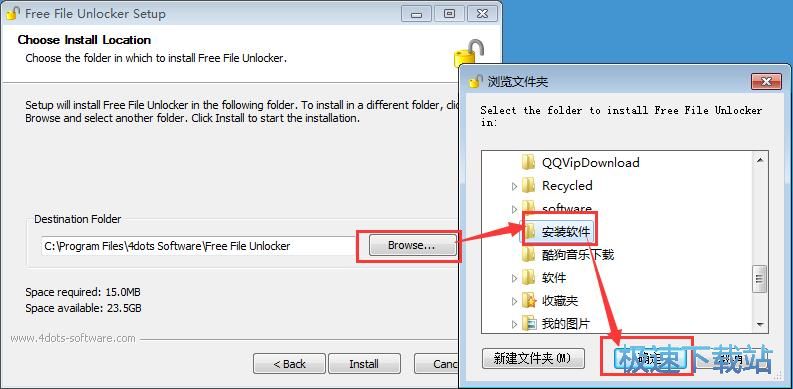
正在安装Free File Unlocker,安装程序正在将Free File Unlocker的文件安装到指定文件夹中;
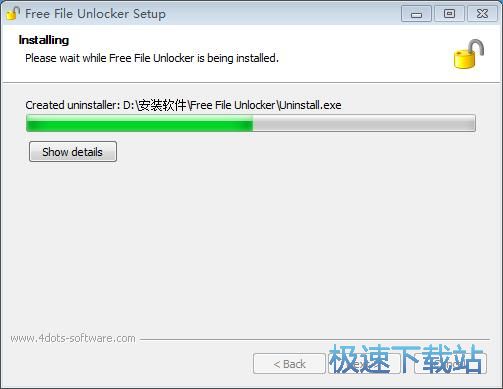
安装完成,安装程序已经成功在您的电脑上安装了Free File Unlocker。安装向导会提示安装完成。点击Finish完成即可退出安装向导。
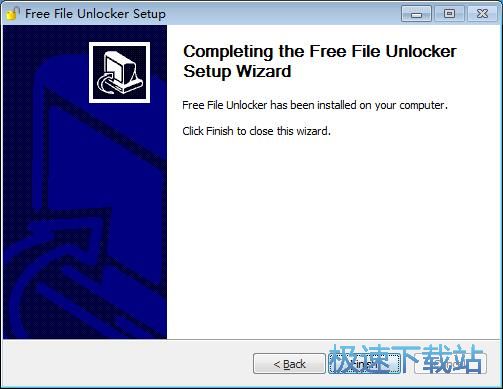
Free File Unlocker的安装教程就讲解到这里,希望对你们有帮助,感谢你对极速下载站的支持!