许多网友向小编反映不知道怎么使用TechSmith SnagIt?哪里有求TechSmith SnagIt的使用教程?今天极速小编为大家提供一个使用教程,希望对大家有帮助!首先我们下载求TechSmith SnagIt(下载地址:http://www.jisuxz.com/down/20358.html),下载解压后按步骤打开。
安装软件后双击TechSmith SnagIt桌面快捷方式打开软件:

TechSmith SnagIt是一款电脑屏幕录制软件。使用TechSmith SnagIt可以录制电脑屏幕的内容。通过简单的操作,就可以捕捉屏幕视频,非常实用;TechSmith SnagIt需要登录账号使用。点击[Sign In to Start Trial],进入账号注册界面;

这时候网页浏览器会自动运行打开TechSmith SnagIt注册界面。在TechSmith SnagIt注册界面中输入电子邮箱地址,点击[Next]进入下一步;
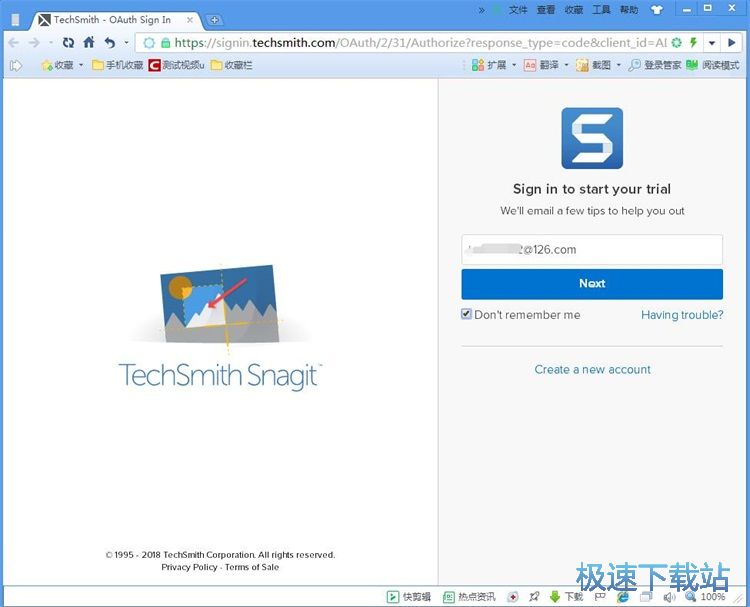
接下来我们需要设置登录密码。在输入框中输入登录密码之后,点击[Creat Account]就可以创建账号了;
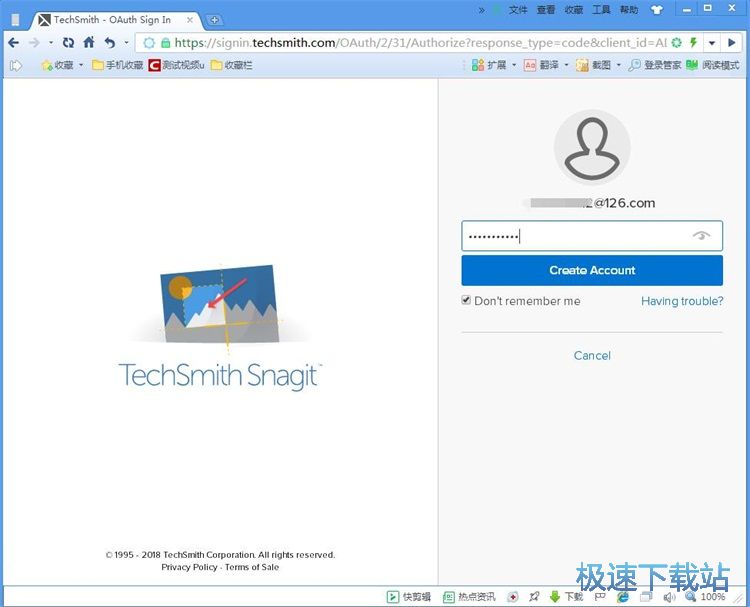
接下来网页会询问我们比较想使用TechSmith SnagI完成的工作。我们可以选择Create user documentation or technical guides、Create training or tutorial content、Create marketing materials、Create sales materials、Informally explain a process/demonstrate steps、Report technical issues or bugs、Give or request feedback、Archive or save information、llustrate a presentation or slide deck、None of the above。选择好之后点击[Submit]就可以将信息提交;
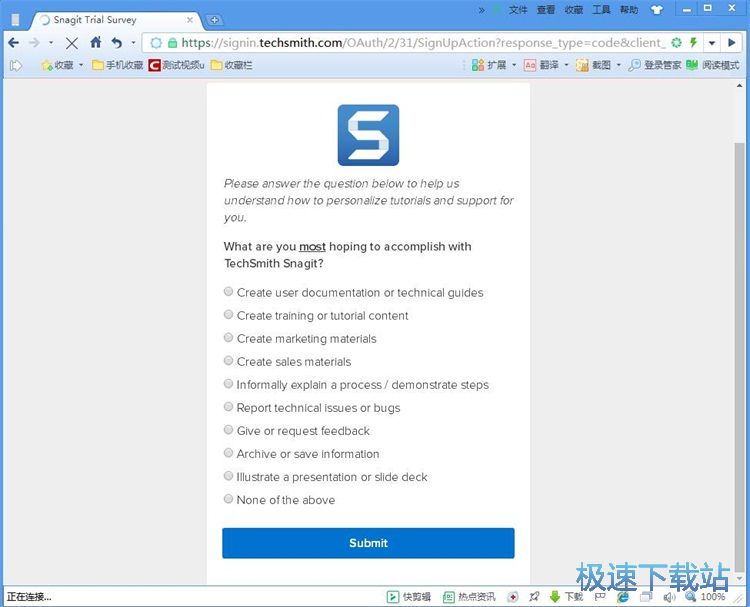
注册完成,请关闭网页回到TechSmith SnagI中;
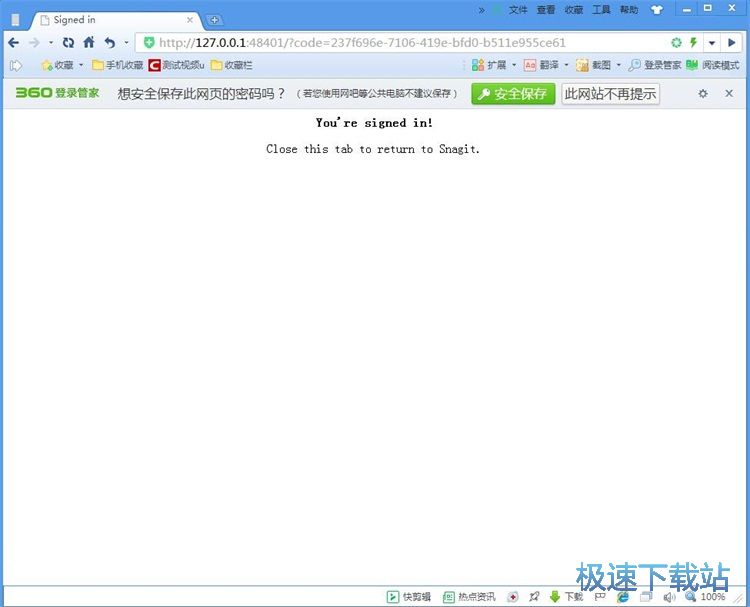
现在我们可以使用TechSmith SnagI录制视频了。

TechSmith SnagIt的使用方法就讲解到这里,希望对你们有帮助,感谢你对极速下载站的支持!