最近有网友说不知道怎么安装A1 Sitemap Generator,不知道在哪里可以下载到最新版本,今天极速小编为你做一个简单的安装教程,希望对你们有帮助。
首先我们下载A1 Sitemap Generator(下载地址:http://www.jisuxz.com/down/844.html),下载完成后我们找到安装文件“sitemap-setup.exe”,我是下载到桌面的,你可以根据自己需要选择下载目录,双击图标出现安装界面:
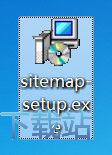
Please read the following License Agreement. You must accept the terms of this agreement before continuing with the installation.选择I accept the agreement,点击NEXT下一步。
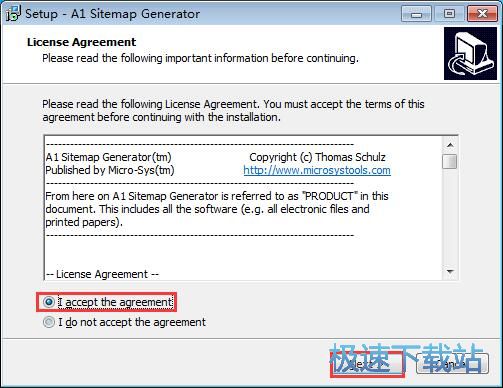
Setup will install A1 Sitemap Generator into the following folder.To continue,click Next. If you would like to select a different folder,click Browse.默认安装到 C:\Program Files\Microsys\Sitemap Generator 9,至少需要25.7MB的硬盘空间,点击NEXT下一步。
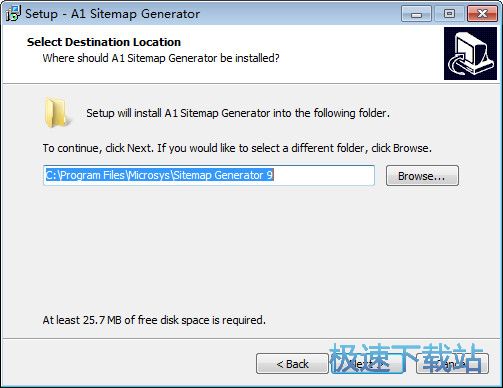
安装目录不需要,是否创建?点击是。
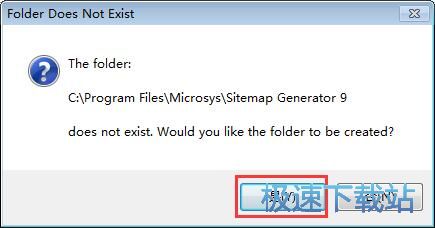
Setup will create the program's shortcuts in the following Start Menu folder.To continue,click Next. If you would like to select a different folder,click Browse.点击NEXT下一步。
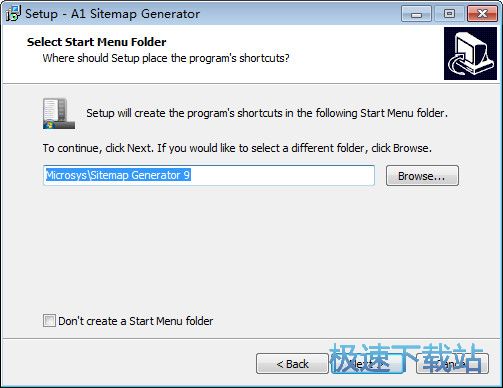
Click Install to continue with the installation,or click Back if you want to review or change any settings.点击INSTALL安装。
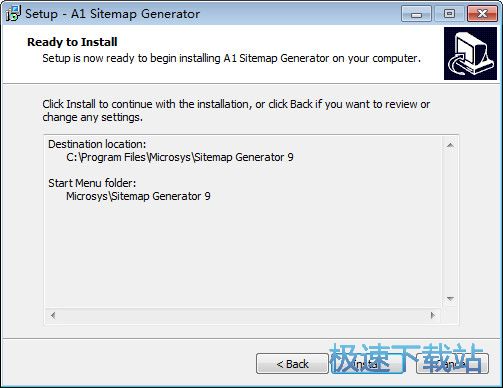
正在安装,安装过程只需几秒钟。

提示安装A1其他软件,如果你不需要,请不要勾选,点击NEXT。

Select the tools you want to learn more about.
Choosing one or more will open your internet browser when clicking "Next".
A1 Sitemap Generator [you just installed this]
A1 Website Analyzer
A1 Keyword Research
A1 Website Scraper
A1 Website Download
A1 Website Search Engine
安装完成,点击Finish完成即可,默认勾选自动运行软件。

A1 Sitemap Generator的安装教程就讲解到这里,希望对你们有帮助,感谢你对极速下载站的支持!