最近有网友说不知道怎么安装NSIS,不知道在哪里可以下载到最新版本,今天极速小编为你做一个简单的安装教程,希望对你们有帮助。
首先我们下载NSIS(下载地址:http://www.jisuxz.com/down/33786.html),下载完成后我们找到安装文件“nsis-3.03-setup.exe”,我是下载到桌面的,你可以根据自己需要选择下载目录,双击图标出现安装界面:

Welcome to the NSIS 3.03 Setup Wizard
This wizard will guide you through the installation of NSIS (Nullsoft Scriptable Install System) 3.03,the next generation
of the Windows installer and uninstaller system that doesn't suck and isn't huge.NSIS includes a Modern User Interface,LZMA compression,support for multiple languages and an easy plug-in system.Click Next to continue.点击NEXT焉一步
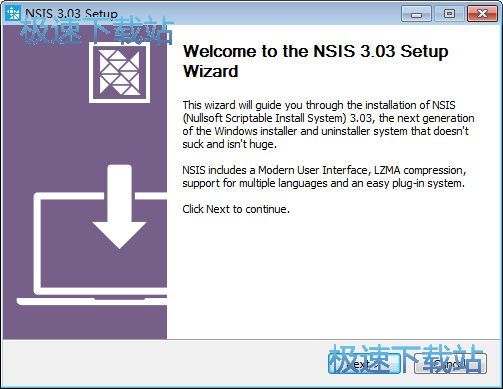
If you accept the terms of the agreement,click I Agree to continue. You must accept the agreement to install NSIS.点击I AGREE我接受。
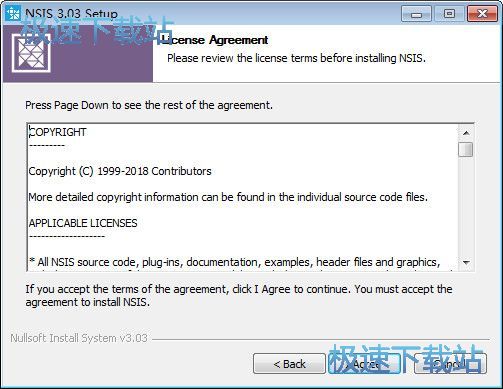
Check the components you want to install and uncheck the components you don't want to install. Click Next to continue.选择安装组件,安装占用空间 7.6 MB,点击NNEXT下一步。
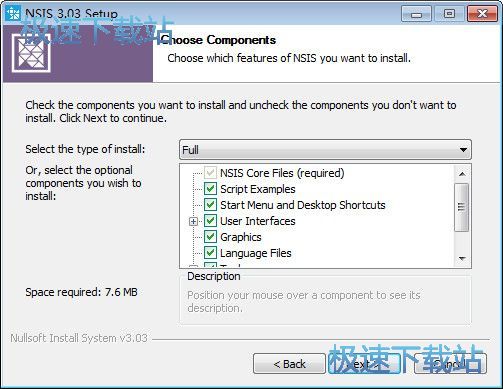
NSIS Core Files (required)
Script Examples
Start Menu and Desktop Shortcuts
User Interfaces
Graphics
Language Files
Tools
Plug-ins
Setup will install NSIS in the following folder. To install in a different folder,click Browse and select another folder. Click Install to start the installation.默认安装到 C:\Program Files\NSIS,点击INSTALL安装即可。
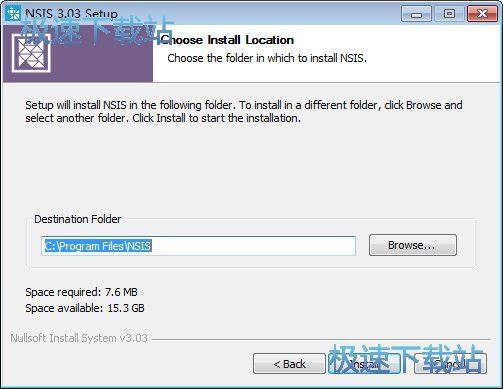
NSIS的安装教程就讲解到这里,希望对你们有帮助,感谢你对极速下载站的支持!