首先我们要下载解压“Wise Program Uninstaller”,怎么下载请点击:http://www.jisuxz.com/down/19147.html,下载解压完成后我们双击“WiseProgramUninstaller.exe”图标打开;
软件主界面显示已安装59个软件,占用了8.7GB的磁盘空间
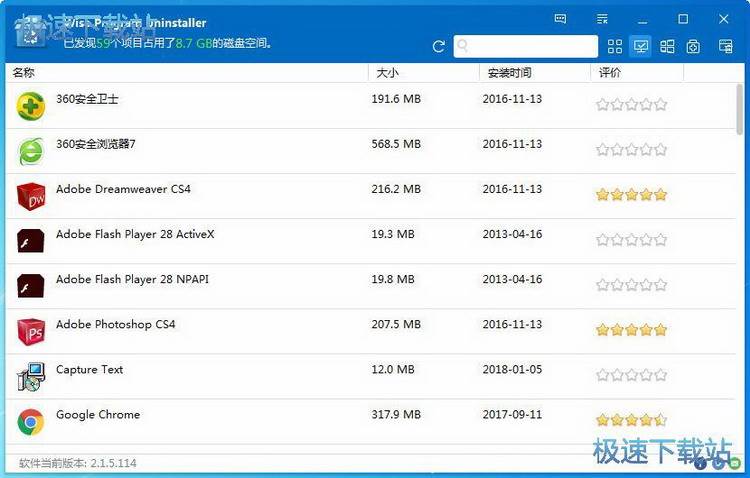
我们看到极速小编安装了以下软件
360安全卫士
360安全浏览器7
Adobe Dreamweaver CS4
Adobe Flash Player 28 ActiveX
Adobe Flash Player 28 NPAPI
Adobe Photoshop CS4
Capture Text
Google Chrome
我们找到想删除的软件,你可以选择安全卸载和强制卸载

点击安装卸载会弹出该软件官方提供的卸载程序
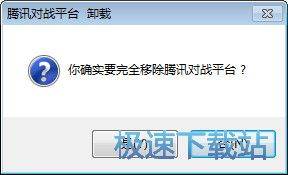
点击强制卸载则使用Wise Program Uninstaller技术进行卸载
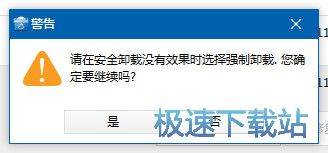
Wise Program Uninstaller的简单使用方法就讲解到这里,希望对你有帮助,感谢你对极速下载站的支持!